
“The Golden Object”
John Freyer
John Freyer
This Artfulness activity comes from a project that artist John Freyer worked on as part of a Fulbright Fellowship in Stockholm Sweden that he explains in this short audio recording.
The Golden Object Selection
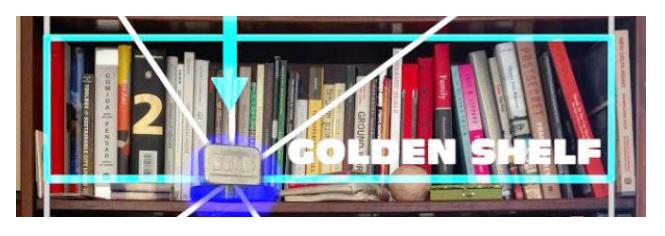
- Find a bookcase or set of shelves in your home, office or dorm room.
- Look at the items on your shelves for five minutes, think about what you have on you shelves and why. Are there books? Photographs? Objects of significance?
- Stand in front of your bookcase/shelves and identify the shelf that is closest to eye level, the shelf that would be most visible to someone entering your space. This is your “Golden Shelf”. According to our research this is where you store things that you want to display. This is the shelf that you want people to see, where you store your identity aspirations. What have you stored there?
- This step is more parlour trick than scientific research but our anecdotal results suggest an underlying purpose for your further selection of a “Golden Object” on your “Golden Shelf.” Using the diagram above of the Golden Section applied to a Billy Bookcase, Scan your eye level shelf from left to right and stop at the approximate intersection of the downward arrow and the shelf. Stop at the object that catches your eye or that you feel is the most significant object in that vicinity. If you have multiple book shelves use the one closest to the front door of your space, or the one that is most visible.
- What is your Golden Object? Where did it come from? Did someone give it to you? Is it a book? Have you read it? Does it relate to your research? Remove your object from the shelf and spend five minutes with it thinking about its significance. What color is it? Is there a bookmark? Is it photograph? Write down notes about your object.
The Photography Exercise

- Take your selected object to a well lit room, ideally by a window or near a very bright desk lamp.
- Clear a space for your object near your light source. Is your desk near a window? Is there a table by the window? Depending on the size of your object you might be able to use a clipboard or a three ring binder as a surface to work with. You will need a stable surface to place your object on and a neutral background for photographing your object. Feel free to use a white wall or piece of white office paper. (you may have to tape a few pieces together) We are essentially making a mini photographic studio. In my setup I have a plant shelf by my window on top of my radiator. I cleared everything off of it and decided to leave the curtain in the window to soften the sunlight. If you are using a desk lamp you can use a white wall or piece of paper to soften your light.
- Place your object in the center of the space that you have made. Make sure that there is adequate light with which to photograph either from a window or a nearby desk lamp.
- Open up a camera app on your smartphone or tablet. For this exercise I am using Instagram because it is free, it has built in sharing and it has a fairly robust set of image editing tools beyond it’s well known filters. I also like that the default picture format is square which is a really good aspect ratio for object photographs.
- Focus the object.
- Press the shutter button, review your image and if you need to, re-shoot.
- Crop the image so that your object sits completely centered in the frame.
- Now you can adjust the overall Brightness of the object. The main tools I use are Warmth, Saturation, Highlights, Shadows, and Vignette. Feel free to play around with these tools and see what they do.
- If you want to share it on Instagram, use the hashtags: #GoldenObject, #GoldenShelf and #VCUartfulness
If you would like to keep track of time during this activity, please click the bar below when you begin. At the end of 20 minutes, you will hear a set of chimes to indicate time is up. You can reset the timer for another 20 minutes by clicking RESET at the top right.
If you would like to share an image of your object, please submit a photo here by clicking on participate.
Then continue to the end the session.



